Overview
- Room URL: https://tryhackme.com/room/howwebsiteswork
- Difficulty: Easy
- Time to complete: 25
Walkthrough
1. How websites work
What term best describes the component of a web application rendered by your browser?
=> Answer: Front End
2. HTML
One of the images on the cat website is broken - fix it, and the image will reveal the hidden text answer!
Change the <img src='img/cat-2'> to <img src='img/cat-2.jpg'>:
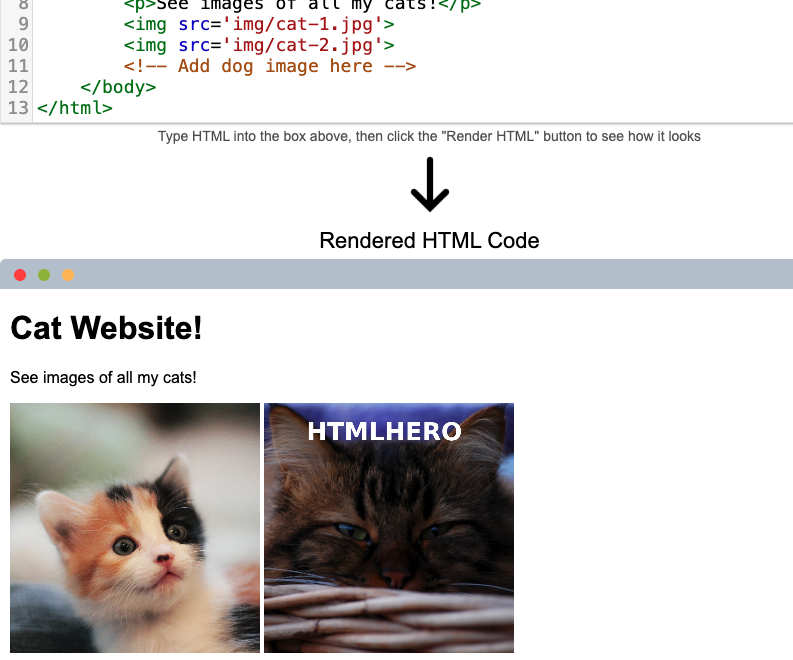
=> Answer: HTMLHERO
Add a dog image to the page by adding another img tag (<img>) on line 11. The dog image location is img/dog-1.png. What is the text in the dog image?
Add a new <img src='img/dog-1.png'>
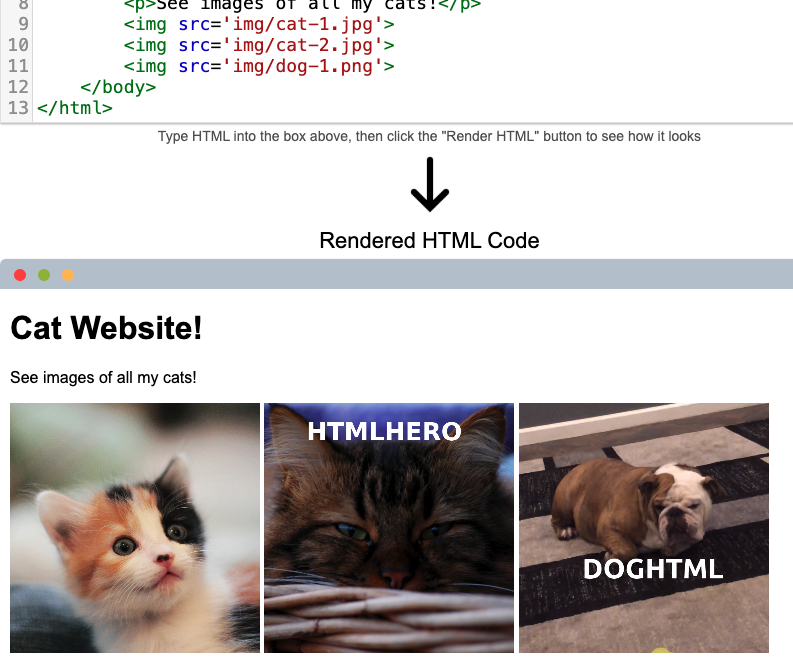
=> Answer: DOGHTML
3. JavaScript
- Click the “View Site” button on this task. On the right-hand side, add JavaScript that changes the demo element’s content to “Hack the Planet”
Change <div id="demo">Hi there!</div> to <div id="demo">Hack the Planet</div>
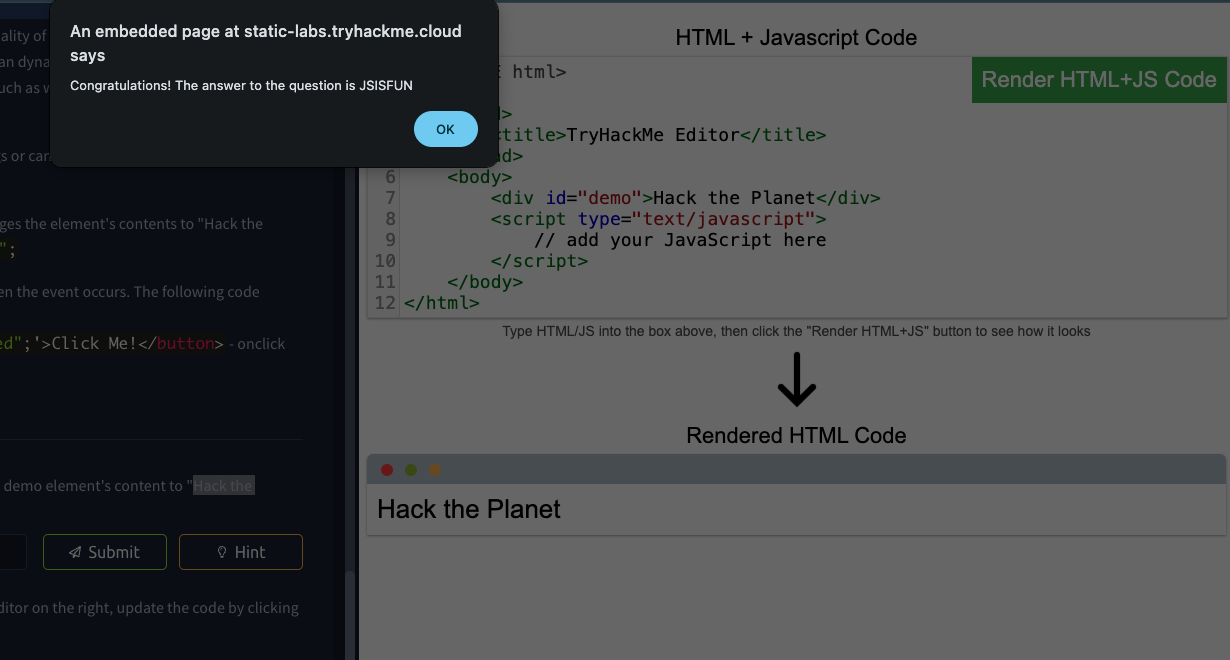
=> Answer: JSISFUN
4. Sensitive Data Exposure
- View the website on this link. What is the password hidden in the source code?
Visit https://static-labs.tryhackme.cloud/sites/howwebsiteswork/html_data_exposure/ and click View page source, you should see the credentials
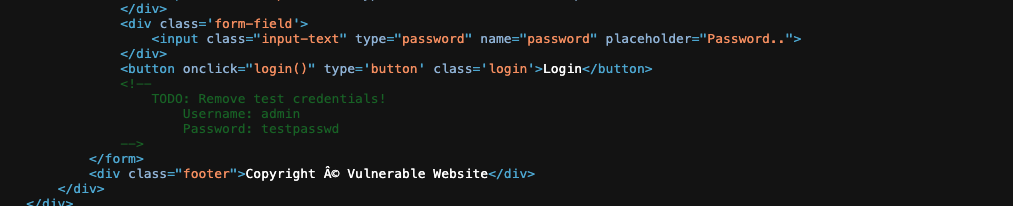
=> Answer: testpasswd
5. HTML Injection
- View the website on this task and inject HTML so that a malicious link to http://hacker.com is shown.
Submit the payload <a href="http://hacker.com">Safe content</a>
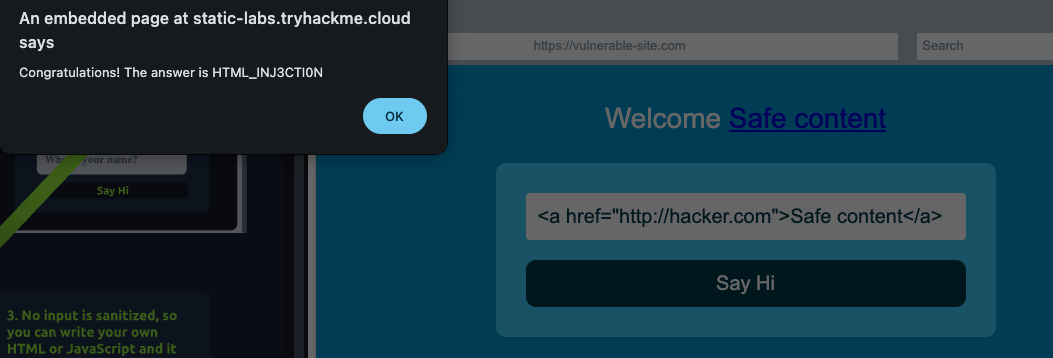
=> Answer: HTML_INJ3CTI0N
